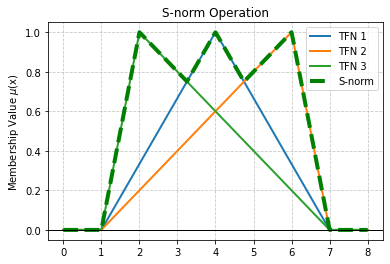[160]:
import numpy as np
from tabulate import tabulate
from pyfdm import methods
from pyfdm.methods import utils
from pyfdm.TFN import TFN
from pyfdm.graphs import single_tfn_plot, tfn_membership_plot, tfn_criteria_plot, s_norm_tfn_plot
from pyfdm import weights as f_weights
from pyfdm import correlations as corrs
from pyfdm.helpers import rank, generate_fuzzy_matrix
import warnings
warnings.filterwarnings('ignore')
np.set_printoptions(suppress=True, precision=3)
Input data
To perform the multi-criteria evaluation, the decision matrix needs to be defined. It can be determined based on the real data, or created with the method provided in the library.
[161]:
# real data matrix
real_matrix = np.array([
[[5, 7, 9], [5, 7, 9], [7, 9, 9]],
[[1, 3, 5], [3, 5, 7], [3, 5, 7]],
[[1, 1, 3], [1, 3, 5], [1, 3, 5]],
[[7, 9, 9], [7, 9, 9], [7, 9, 9]]
])
# randomly generated matrix
# 5 alternatives
# 4 criteria
# lower bound = 5
# upper bound = 10
random_matrix = generate_fuzzy_matrix(5, 4, 5, 10)
random_matrix
[161]:
array([[[6.86 , 7.668, 8.874],
[6.24 , 7.576, 8.856],
[7.406, 7.491, 8.739],
[6.042, 9.201, 9.594]],
[[8.548, 9.743, 9.826],
[5.898, 8.25 , 9.78 ],
[5.321, 5.875, 7.233],
[7.737, 7.988, 9.468]],
[[7.284, 8.336, 9.148],
[7.38 , 8.961, 9.485],
[5.186, 6.063, 7.842],
[5.742, 6.829, 7.196]],
[[8.019, 8.117, 8.684],
[5.558, 7.964, 8.283],
[5.042, 7.974, 8.843],
[6.167, 6.635, 8.55 ]],
[[5.821, 5.869, 7.805],
[5.095, 5.492, 7.695],
[7.633, 8.037, 9.974],
[7.281, 7.351, 8.37 ]]])
Normalization
Data normalization allows for comparing numbers with each other. It converts the range of values that they fit in range between 0 and 1. Below the usage examples of methods implemented in the library. Types parameter is responsible for the direction of the normalization. One columns’ values could be more preferred is the values are lower (-1), other one could be more preferred if the values are greater (1).
[162]:
normalizations = {
'COCOSO': utils.normalizations.cocoso_normalization,
'Sum': utils.normalizations.sum_normalization,
'Max': utils.normalizations.max_normalization,
'Linear': utils.normalizations.linear_normalization,
'Minmax': utils.normalizations.minmax_normalization,
'Vector': utils.normalizations.vector_normalization,
'SAW': utils.normalizations.saw_normalization,
'SQRT': utils.normalizations.sqrt_normalization,
'WASPAS': utils.normalizations.waspas_normalization,
}
types = np.array([1, -1, 1])
for name, norm in normalizations.items():
nmatrix = norm(real_matrix, types)
print(f'{name} \n {nmatrix[:2]}')
COCOSO
[[[0.5 0.75 1. ]
[0. 0.25 0.5 ]
[0.75 1. 1. ]]
[[0. 0.25 0.5 ]
[0.25 0.5 0.75]
[0.25 0.5 0.75]]]
Sum
[[[0.167 0.269 0.5 ]
[0.354 0.181 0.066]
[0.269 0.45 0.643]]
[[0.033 0.115 0.278]
[0.59 0.254 0.085]
[0.115 0.25 0.5 ]]]
Max
[[[0.714 0.778 1. ]
[0.286 0.222 0. ]
[1. 1. 1. ]]
[[0.143 0.333 0.556]
[0.571 0.444 0.222]
[0.429 0.556 0.778]]]
Linear
[[[0.556 0.778 1. ]
[0.111 0.143 0.2 ]
[0.778 1. 1. ]]
[[0.111 0.333 0.556]
[0.143 0.2 0.333]
[0.333 0.556 0.778]]]
Minmax
[[[ 0.5 0.75 1. ]
[-0. 0.25 0.5 ]
[ 0.75 1. 1. ]]
[[ 0. 0.25 0.5 ]
[ 0.25 0.5 0.75]
[ 0.25 0.5 0.75]]]
Vector
[[[0.246 0.345 0.443]
[0.227 0.318 0.409]
[0.301 0.387 0.387]]
[[0.049 0.148 0.246]
[0.136 0.227 0.318]
[0.129 0.215 0.301]]]
SAW
[[[0.556 0.778 1. ]
[0.556 0.778 1. ]
[0.778 1. 1. ]]
[[0.111 0.333 0.556]
[0.333 0.556 0.778]
[0.333 0.556 0.778]]]
SQRT
[[[0.427 0.597 0.768]
[0.394 0.551 0.709]
[0.522 0.671 0.671]]
[[0.085 0.256 0.427]
[0.236 0.394 0.551]
[0.224 0.373 0.522]]]
WASPAS
[[[0.556 0.778 1. ]
[0.2 0.143 0.111]
[0.778 1. 1. ]]
[[0.111 0.333 0.556]
[0.333 0.2 0.143]
[0.333 0.556 0.778]]]
Distance
Distance is a measure that allows for indicating how far are two Triangular Fuzzy Numbers from each other. Different techniques have been developed to this end. The measures implemented in the library and their usage are presented below.
[163]:
distances = {
'Euclidean': utils.distances.euclidean_distance,
'Weighted Euclidean': utils.distances.weighted_euclidean_distance,
'Hamming': utils.distances.hamming_distance,
'Weighted Hamming': utils.distances.weighted_hamming_distance,
'Vertex': utils.distances.vertex_distance,
'Tran-Duckstein': utils.distances.tran_duckstein_distance,
'L-R': utils.distances.lr_distance,
'Mahdavi': utils.distances.mahdavi_distance,
'Chebyshev': utils.distances.chebyshev_distance,
'Canberra': utils.distances.canberra_distance,
}
x = np.array([2, 4, 5])
y = np.array([1, 2, 3])
for name, distance in distances.items():
d = distance(x, y)
print(f'{name}: {d}')
Euclidean: 3.0
Weighted Euclidean: 1.8027756377319946
Hamming: 5
Weighted Hamming: 1.75
Vertex: 1.7320508075688772
Tran-Duckstein: 6.444444444444445
L-R: 15.25
Mahdavi: 1.7795130420052185
Chebyshev: 2
Canberra: 0.9166666666666666
Defuzzification
To create a crisp ranking from the calculations performed in fuzzy environment, the obtained results should be defuzzified. Different techniques can be used to achieve this. The implemented methods and the example of their usage are presented below.
[164]:
defuzzifications = {
'Mean': utils.defuzzifications.mean_defuzzification,
'Mean Area': utils.defuzzifications.mean_area_defuzzification,
'Graded Mean Average': utils.defuzzifications.graded_mean_average_defuzzification,
'Weighted Mean': utils.defuzzifications.weighted_mean_defuzzification,
'Bisector': utils.defuzzifications.bisector_defuzzification,
'Height': utils.defuzzifications.height_defuzzification,
'LOM': utils.defuzzifications.lom_defuzzification,
'SOM': utils.defuzzifications.som_defuzzification,
}
x = np.array([0.2, 0.55, 1.1])
for name, defuzzy in defuzzifications.items():
d = defuzzy(x)
print(f'{name}: {d}')
Mean: 0.6166666666666667
Mean Area: 0.6000000000000001
Graded Mean Average: 0.5833333333333334
Weighted Mean: 0.6000000000000001
Bisector: 0.65
Height: 0.55
LOM: 1.1
SOM: 0.2
Weights
Criteria weights in multi-criteria problems are responsible for the importance of each parameter taken into consideration. The greater value assigned to the given criterion, the more important it will be in the assessment. For the purpose of weights definition, 4 methods from the library can be used. They are based on the statistical approach, which makes it possible to define the weights objectively, relying only on data diversity.
[165]:
weights_methods = {
'Equal': f_weights.equal_weights,
'Shannon Entropy' : f_weights.shannon_entropy_weights,
'STD': f_weights.standard_deviation_weights,
'Variance': f_weights.variance_weights
}
for name, method in weights_methods.items():
w = method(random_matrix)
print(f'{name} \n {w}')
Equal
[[0.25 0.25 0.25]
[0.25 0.25 0.25]
[0.25 0.25 0.25]
[0.25 0.25 0.25]]
Shannon Entropy
[[0.296 0.268 0.256]
[0.222 0.254 0.254]
[0.228 0.227 0.243]
[0.254 0.251 0.247]]
STD
[[0.259 0.292 0.204]
[0.212 0.273 0.237]
[0.316 0.218 0.29 ]
[0.212 0.217 0.269]]
Variance
[[0.261 0.335 0.163]
[0.175 0.293 0.221]
[0.388 0.187 0.331]
[0.175 0.185 0.285]]
Evaluation
Different techniques from the group of Fuzzy Multi-Criteria Decision Analysis methods based on the Triangular Fuzzy Numbers can be used to assess the alternatives. The library contains 10 methods which can be used for this purpose. The examples of their application are presented below.
Decision matrix
Decision matrix represents the alternatives taken into consideration in the problem. Rows represent amount of alternatives, when columns describes the amount of criteria in the given problem. In the case presented below, we have 4 alternatives and 3 criteria. Moreover, all elements in the matrix should be represent as the Triangular Fuzzy Number.
[166]:
matrix = np.array([
[[3, 4, 5],[4, 5, 6],[8, 9, 9]],
[[6, 7, 8],[4, 5, 6],[1, 2, 3]],
[[5, 6, 7],[2, 3, 4],[3, 4, 5]],
[[5, 6, 8],[2, 3, 4],[2, 3, 4]],
[[7, 8, 9],[7, 8, 9],[5, 6, 7]],
])
Weights
Weights can be defined objectively, as shown above with the given examples. However, the weights can be also defined directly based on expert knowledge. The library is implemented in a way to handle both crisp and fuzzy weights. Amount of weights should equal the criteria amount. They can be determined as follow.
Example 1
Crisp weights
[167]:
crisp_weights = np.array([0.4, 0.4, 0.2])
Example 2
Triangular Fuzzy Weights
[168]:
fuzzy_weights = np.array([[5, 7, 9], [7, 9, 9], [3, 5, 7]])
Criteria
Criteria types are ment to reflect the direction of the values that is preferable in the problem. If the values for given criterion should be as big as possible, it is then a profit type and represent as 1 in the criteria types array. If the values should be as low as possible, it is then cost and should be represent as -1 in the array. Moreover, the criteria types amount should equal amount of criteria in the decision matrix.
[169]:
types = np.array([1, -1, 1])
Fuzzy ARAS
[170]:
f_aras = methods.fARAS()
Fuzzy ARAS evaluation results with crisp and fuzzy weights
[171]:
print(f'Crisp weights: {f_aras(matrix, crisp_weights, types)}')
print(f'Fuzzy weights: {f_aras(matrix, fuzzy_weights, types)}')
Crisp weights: [0.835 0.856 1.114 1.113 0.893]
Fuzzy weights: [0.879 0.834 1.103 1.097 0.896]
The ranking based on the obtained preferences can be calculated directly from the fARAS object.
[172]:
f_aras.rank()
[172]:
array([4., 5., 1., 2., 3.])
Or with the rank method.
[173]:
rank(f_aras(matrix, fuzzy_weights, types))
[173]:
array([4., 5., 1., 2., 3.])
We can also use ARAS method with different normalizations. Default, it is a sum_normalization.
[174]:
aras = {
'Sum': methods.fARAS(utils.normalizations.sum_normalization),
'Max': methods.fARAS(utils.normalizations.max_normalization),
'Linear': methods.fARAS(utils.normalizations.linear_normalization),
'Minmax': methods.fARAS(utils.normalizations.minmax_normalization),
'Vector': methods.fARAS(utils.normalizations.vector_normalization),
'SAW': methods.fARAS(utils.normalizations.saw_normalization)
}
For every normalization technique, we can perform assessment to obtain results and check if the type of normalization impacts the outcome.
[175]:
results = {}
for name, function in aras.items():
results[name] = function(matrix, fuzzy_weights, types)
[176]:
print(tabulate([[name, *np.round(pref, 2)] for name, pref in results.items()],
headers=['Method'] + [f'A{i+1}' for i in range(10)]))
Method A1 A2 A3 A4 A5
-------- ---- ---- ---- ---- ----
Sum 0.88 0.83 1.1 1.1 0.9
Max 0.98 0.87 1.06 1.04 0.89
Linear 0.84 0.75 0.96 0.95 0.86
Minmax 0.93 0.88 1.08 1.07 0.89
Vector 0.64 0.56 0.48 0.47 0.85
SAW 0.63 0.57 0.49 0.48 0.85
We can see that different preferences are obtained with different normalizations. To check if the alternatives are ranked at the same place despite used normalization method, we can use the method from the library called rank which calculates ascending or descending position order based on given array. Since the ARAS method assess better alternatives with higher values, the order should be descending.
[177]:
print(tabulate([[name, *rank(pref, descending=True)] for name, pref in results.items()],
headers=['Method'] + [f'A{i+1}' for i in range(10)]))
Method A1 A2 A3 A4 A5
-------- ---- ---- ---- ---- ----
Sum 4 5 1 2 3
Max 3 5 1 2 4
Linear 4 5 1 2 3
Minmax 3 5 1 2 4
Vector 2 3 4 5 1
SAW 2 3 4 5 1
It can be seen, that the ranking of alternatives is different for different normalization techniques. So the user should bear in mind that different methods can have impact the final result obtained within selected evaluation method.
Fuzzy COCOSO
[178]:
f_cocoso = methods.fCOCOSO()
print(f'Preferences: {f_cocoso(matrix, fuzzy_weights, types)}')
print(f'Ranking: {f_cocoso.rank()}')
Preferences: [133.388 30.96 87.659 98.299 96.886]
Ranking: [1. 5. 4. 2. 3.]
Within the COCOSO method we can also use different normalizations, as it was in the previous methods. In addition, we can modify the used normalization and defuzzification techniques. Default, the fCOCOSO method has set the normalization to cocoso_normalization and the defuzzification to the mean_defuzzification.
[179]:
cocoso = {
'Sum': methods.fCOCOSO(utils.normalizations.sum_normalization),
'Max': methods.fCOCOSO(utils.normalizations.max_normalization),
'Linear': methods.fCOCOSO(utils.normalizations.linear_normalization),
'Minmax': methods.fCOCOSO(utils.normalizations.minmax_normalization),
'Vector': methods.fCOCOSO(utils.normalizations.vector_normalization),
'SAW': methods.fCOCOSO(utils.normalizations.saw_normalization)
}
[180]:
results = {}
for name, function in cocoso.items():
results[name] = function(matrix, fuzzy_weights, types)
[181]:
print(tabulate([[name, *np.round(pref, 2)] for name, pref in results.items()],
headers=['Method'] + [f'A{i+1}' for i in range(10)]))
Method A1 A2 A3 A4 A5
-------- -------- ------- ------- ------- --------
Sum 1200.64 397.55 486.86 569.71 1201.88
Max 5.07 2.44 2.06 2.27 5.66
Linear 46.62 14.91 30.75 33.93 40.68
Minmax 133.39 30.96 87.66 98.3 96.89
Vector 21970 1432.57 3352.53 2207.49 12331.6
SAW 65.58 21.9 13.78 17.84 102.23
[182]:
print(tabulate([[name, *rank(pref, descending=True)] for name, pref in results.items()],
headers=['Method'] + [f'A{i+1}' for i in range(10)]))
Method A1 A2 A3 A4 A5
-------- ---- ---- ---- ---- ----
Sum 2 5 4 3 1
Max 2 3 5 4 1
Linear 1 5 4 3 2
Minmax 1 5 4 2 3
Vector 1 5 3 4 2
SAW 2 3 5 4 1
Fuzzy CODAS
[183]:
f_codas = methods.fCODAS()
print(f'Preferences: {f_codas(matrix, fuzzy_weights, types)}')
print(f'Ranking: {f_codas.rank()}')
Preferences: [ 0.3 -27.223 28.96 23.976 -26.013]
Ranking: [3. 5. 1. 2. 4.]
Within the CODAS method we can also use different normalizations, as it was in the ARAS method. In addition, we can use different distance metrics to calculate the alternatives preference. Default the distance_1 is the euclidean_distance and distance_2 is the hamming_distance. While calling the fuzzy CODAS object, the tau parameter can be given, which is set to 0.02 as default. It is treated as the threshold parameter while calculating the relative assessment matrix.
CODAS also assessed better alternatives with higher preferences.
[184]:
codas = {
'Pair 1': methods.fCODAS(distance_1=utils.distances.euclidean_distance, distance_2=utils.distances.hamming_distance),
'Pair 2': methods.fCODAS(distance_1=utils.distances.weighted_euclidean_distance, distance_2=utils.distances.weighted_hamming_distance),
'Pair 3': methods.fCODAS(distance_1=utils.distances.vertex_distance, distance_2=utils.distances.lr_distance),
'Pair 4': methods.fCODAS(distance_1=utils.distances.mahdavi_distance, distance_2=utils.distances.lr_distance),
}
Now, when we defined the CODAS object with different pairs of distances, we can calculate the results.
[185]:
results = {}
for name, function in codas.items():
results[name] = function(matrix, fuzzy_weights, types)
[186]:
print(tabulate([[name, *np.round(pref, 2)] for name, pref in results.items()],
headers=['Method'] + [f'A{i+1}' for i in range(10)]))
Method A1 A2 A3 A4 A5
-------- ----- ------- ------ ------ -------
Pair 1 0.3 -27.22 28.96 23.98 -26.01
Pair 2 0.55 -11.46 12.67 9.81 -11.57
Pair 3 15.6 -161.23 148.14 142.27 -144.78
Pair 4 15.8 -157.83 148.41 141.97 -148.34
We can see, that different distance metrics also have impact on the final results.
Fuzzy COPRAS
[187]:
f_copras = methods.fCOPRAS()
print(f'Preferences: {f_copras(matrix, fuzzy_weights, types)}')
print(f'Ranking: {f_copras.rank()}')
Preferences: [0.804 0.736 0.993 1. 0.824]
Ranking: [4. 5. 2. 1. 3.]
As in the case of the ARAS method, in the COPRAS technique, we can also modify the used normalization method. The saw_normalization is set as default. Similarly to previous methods, better alternatives are assessed with higher preferences.
[188]:
copras = {
'Sum': methods.fCOPRAS(utils.normalizations.sum_normalization),
'Max': methods.fCOPRAS(utils.normalizations.max_normalization),
'Linear': methods.fCOPRAS(utils.normalizations.linear_normalization),
'Minmax': methods.fCOPRAS(utils.normalizations.minmax_normalization),
'Vector': methods.fCOPRAS(utils.normalizations.vector_normalization),
'SAW': methods.fCOPRAS(utils.normalizations.saw_normalization)
}
[189]:
results = {}
for name, function in copras.items():
results[name] = function(matrix, fuzzy_weights, types)
[190]:
print(tabulate([[name, *np.round(pref, 2)] for name, pref in results.items()],
headers=['Method'] + [f'A{i+1}' for i in range(10)]))
Method A1 A2 A3 A4 A5
-------- ---- ---- ---- ---- ----
Sum 0.7 0.69 0.59 0.61 1
Max 1 0.88 0.92 0.93 0
Linear 0.73 0.67 0.59 0.59 1
Minmax 0.97 0.93 0.94 1 1
Vector 0.81 0.71 1 1 0.79
SAW 0.8 0.74 0.99 1 0.82
Fuzzy EDAS
[191]:
f_edas = methods.fEDAS()
print(f'Preferences: {f_edas(matrix, fuzzy_weights, types)}')
print(f'Ranking: {f_edas.rank()}')
Preferences: [0.691 0.292 0.698 0.74 0.468]
Ranking: [3. 5. 2. 1. 4.]
In case of using the fuzzy EDAS method, we can modify the used defuzzification technique. Default, the fEDAS method has set the defuzzification to the mean_defuzzification. EDAS also evaluate better alternatives with higher preferences.
[192]:
edas = {
'Mean': methods.fEDAS(defuzzify=utils.defuzzifications.mean_defuzzification),
'Mean Area': methods.fEDAS(defuzzify=utils.defuzzifications.mean_area_defuzzification),
'Graded Mean Average': methods.fEDAS(defuzzify=utils.defuzzifications.graded_mean_average_defuzzification),
'Weighted Mean': methods.fEDAS(defuzzify=utils.defuzzifications.weighted_mean_defuzzification)
}
After fEDAS object definition, we can calculate the results based on using different defuzzification methods.
[193]:
results = {}
for name, function in edas.items():
results[name] = function(matrix, fuzzy_weights, types)
[194]:
print(tabulate([[name, *np.round(pref, 2)] for name, pref in results.items()],
headers=['Method'] + [f'A{i+1}' for i in range(10)]))
Method A1 A2 A3 A4 A5
------------------- ---- ---- ---- ---- ----
Mean 0.69 0.29 0.7 0.74 0.47
Mean Area 0.71 0.3 0.72 0.65 0.45
Graded Mean Average 0.73 0.31 0.75 0.67 0.42
Weighted Mean 0.71 0.3 0.72 0.65 0.45
It can be noticed that the results are highly similar while using different methods to defuzzify fuzzy numbers and obtain crisp values.
Fuzzy MABAC
[195]:
f_mabac = methods.fMABAC()
print(f'Preferences: {f_mabac(matrix, fuzzy_weights, types)}')
print(f'Ranking: {f_mabac.rank()}')
Preferences: [-0.061 -0.644 1.82 1.695 -0.549]
Ranking: [3. 5. 1. 2. 4.]
While using the fuzzy MABAC method, the normalization and defuzzification methods can be adjusted. Default, normalization is set to minmax_normalization and defuzzify to mean_defuzzification. MABAC classify better alternatives with higher preferences
[196]:
mabac = {
'Sum': methods.fMABAC(utils.normalizations.sum_normalization),
'Max': methods.fMABAC(utils.normalizations.max_normalization),
'Linear': methods.fMABAC(utils.normalizations.linear_normalization),
'Minmax': methods.fMABAC(utils.normalizations.minmax_normalization),
'Vector': methods.fMABAC(utils.normalizations.vector_normalization),
'SAW': methods.fMABAC(utils.normalizations.saw_normalization)
}
[197]:
results = {}
for name, function in mabac.items():
results[name] = function(matrix, fuzzy_weights, types)
[198]:
print(tabulate([[name, *np.round(pref, 2)] for name, pref in results.items()],
headers=['Method'] + [f'A{i+1}' for i in range(10)]))
Method A1 A2 A3 A4 A5
-------- ----- ----- ----- ----- -----
Sum -0.36 -0.52 0.61 0.6 -0.08
Max 0.35 -0.79 1.57 1.34 -0.77
Linear -0.19 -1.49 1.53 1.31 0.16
Minmax -0.06 -0.64 1.82 1.7 -0.55
Vector 0.43 -0.31 -0.93 -1.06 2.17
SAW 0.79 -0.5 -2.02 -2.25 5.27
Again we can see, that different techniques used in the assessment have impact on the final result from the fuzzy MCDA method.
Fuzzy MAIRCA
[199]:
f_mairca = methods.fMAIRCA()
print(f'Preferences: {f_mairca(matrix, fuzzy_weights, types)}')
print(f'Ranking: {f_mairca.rank()}')
Preferences: [3.039 3.193 3.315 3.337 2.683]
Ranking: [4. 3. 2. 1. 5.]
Fuzzy MAIRCA method allows for adjusting the parameters responsible for the normalization and the distance measures. Default settings covers the vector_normalization and the vertex_distance. MAIRCA assigns higher preference values to better classified alternatives.
[200]:
mairca = {
'Euclidean': methods.fMAIRCA(distance=utils.distances.euclidean_distance),
'Weighted Euclidean': methods.fMAIRCA(distance=utils.distances.weighted_euclidean_distance),
'Hamming': methods.fMAIRCA(distance=utils.distances.hamming_distance),
'Weighted Hamming': methods.fMAIRCA(distance=utils.distances.weighted_hamming_distance),
'Vertex': methods.fMAIRCA(distance=utils.distances.vertex_distance),
'Tran-Duckstein': methods.fMAIRCA(distance=utils.distances.tran_duckstein_distance),
'L-R': methods.fMAIRCA(distance=utils.distances.lr_distance),
'Mahdavi': methods.fMAIRCA(distance=utils.distances.mahdavi_distance)
}
[201]:
results = {}
for name, function in mairca.items():
results[name] = function(matrix, fuzzy_weights, types)
[202]:
print(tabulate([[name, *np.round(pref, 2)] for name, pref in results.items()],
headers=['Method'] + [f'A{i+1}' for i in range(10)]))
Method A1 A2 A3 A4 A5
------------------ ----- ----- ----- ----- ----
Euclidean 5.26 5.53 5.74 5.78 4.65
Weighted Euclidean 3.05 3.21 3.34 3.37 2.7
Hamming 8.96 9.41 9.78 9.85 7.91
Weighted Hamming 3.01 3.17 3.3 3.33 2.67
Vertex 3.04 3.19 3.31 3.34 2.68
Tran-Duckstein 5.53 5.75 6.42 6.52 4.08
L-R 13.32 13.9 15.49 15.72 9.8
Mahdavi 3.04 3.2 3.32 3.35 2.69
Fuzzy MOORA
[203]:
f_moora = methods.fMOORA()
print(f'Preferences: {f_moora(matrix, fuzzy_weights, types)}')
print(f'Ranking: {f_moora.rank()}')
Preferences: [1.403 0.707 1.641 1.573 0.931]
Ranking: [3. 5. 1. 2. 4.]
Fuzzy MOORA assigns higher preferences to better alternatives. It allows for the modification of the normalization technique, and the default method is set to vector_normalization.
[204]:
moora = {
'Sum': methods.fMOORA(utils.normalizations.sum_normalization),
'Max': methods.fMOORA(utils.normalizations.max_normalization),
'Linear': methods.fMOORA(utils.normalizations.linear_normalization),
'Minmax': methods.fMOORA(utils.normalizations.minmax_normalization),
'Vector': methods.fMOORA(utils.normalizations.vector_normalization),
'SAW': methods.fMOORA(utils.normalizations.saw_normalization)
}
[205]:
results = {}
for name, function in moora.items():
results[name] = function(matrix, fuzzy_weights, types)
[206]:
print(tabulate([[name, *np.round(pref, 2)] for name, pref in results.items()],
headers=['Method'] + [f'A{i+1}' for i in range(10)]))
Method A1 A2 A3 A4 A5
-------- ---- ---- ---- ---- -----
Sum 2.36 2.22 2.41 2.54 3.49
Max 6.11 4.88 3.57 3.63 11
Linear 5.18 3.85 1.22 1.23 8.37
Minmax 2.16 1.66 2.03 2.5 8.54
Vector 1.4 0.71 1.64 1.57 0.93
SAW 3.97 2.68 4.74 4.66 3.27
Fuzzy OCRA
[207]:
f_ocra = methods.fOCRA()
print(f'Preferences: {f_ocra(matrix, fuzzy_weights, types)}')
print(f'Ranking: {f_ocra.rank()}')
Preferences: [12.283 0. 9.317 7.306 3.433]
Ranking: [1. 5. 2. 3. 4.]
OCRA has one parameter that can be changed during the evaluation. It is the defuzzification method, which default is set to mean_defuzzification. OCRA also assess better alternatives with higher preference values.
[208]:
ocra = {
'Mean': methods.fOCRA(defuzzify=utils.defuzzifications.mean_defuzzification),
'Mean Area': methods.fOCRA(defuzzify=utils.defuzzifications.mean_area_defuzzification),
'Graded Mean Average': methods.fOCRA(defuzzify=utils.defuzzifications.graded_mean_average_defuzzification),
'Weighted Mean': methods.fOCRA(defuzzify=utils.defuzzifications.weighted_mean_defuzzification)
}
[209]:
results = {}
for name, function in ocra.items():
results[name] = function(matrix, fuzzy_weights, types)
[210]:
print(tabulate([[name, *np.round(pref, 2)] for name, pref in results.items()],
headers=['Method'] + [f'A{i+1}' for i in range(10)]))
Method A1 A2 A3 A4 A5
------------------- ----- ---- ---- ---- ----
Mean 12.28 0 9.32 7.31 3.43
Mean Area 12.28 0 9.3 7.17 3.26
Graded Mean Average 12.27 0 9.28 7.03 3.09
Weighted Mean 12.28 0 9.3 7.17 3.26
Fuzzy SPOTIS
[211]:
spotis_matrix = np.array([
[[0.6, 0.8, 1.0], [0.6, 0.8, 1.0], [0.4, 0.6, 0.8], [0.2, 0.4, 0.6], [0.8, 1.0, 1.0]],
[[0.4, 0.6, 0.8], [0.6, 0.8, 1.0], [0.4, 0.6, 0.8], [0.8, 1.0, 1.0], [0.2, 0.4, 0.6]],
[[0.8, 1.0, 1.0], [0.4, 0.6, 0.8], [0.6, 0.8, 1.0], [0.0, 0.2, 0.4], [0.0, 0.2, 0.4]]
])
spotis_weights = np.array([0.364, 0.272, 0.203, 0.093, 0.068])
spotis_types = np.array([-1, 1, 1, 1, 1])
spotis_bounds = np.array([[0.0, 1.0]] * 5)
f_spotis = methods.fSPOTIS()
print(f'Preferences: {f_spotis(spotis_matrix, spotis_weights, spotis_types, spotis_bounds)}')
print(f'Ranking: {f_spotis.rank()}')
Preferences: [0.504 0.415 0.546]
Ranking: [2. 3. 1.]
SPOTIS had normalization function by default set to None. However, this can be changed by passing as a normalization parameter one of the techniques included in the library. The SPOTIS method also uses a bound parameter which is used to assure resistance to the Rank Reversal (RR) phenomenon during the calculations. The SPOTIS method operates only on criteria weights declared in a crisp form.
[212]:
spotis_bounds = f_spotis.make_bounds(matrix)
spotis_bounds
[212]:
array([[3, 9],
[2, 9],
[1, 9]])
In the Fuzzy SPOTIS method, function make_bounds is implemented to allow users automatically generate the bounds for the examined decision matrix.
Fuzzy TOPSIS
[213]:
f_topsis = methods.fTOPSIS()
print(f'Preferences: {f_topsis(matrix, fuzzy_weights, types)}')
print(f'Ranking: {f_topsis.rank()}')
Preferences: [0.564 0.565 0.552 0.551 0.562]
Ranking: [2. 1. 4. 5. 3.]
TOPSIS technique allows for adjusting the parameters responsible for the normalization and the distance calculation. Default methods are set to linear_normalization and vertex_distance. TOPSIS assures, that better alternatives have higher preferences values.
[214]:
topsis = {
'Sum': methods.fTOPSIS(utils.normalizations.sum_normalization),
'Max': methods.fTOPSIS(utils.normalizations.max_normalization),
'Linear': methods.fTOPSIS(utils.normalizations.linear_normalization),
'Minmax': methods.fTOPSIS(utils.normalizations.minmax_normalization),
'Vector': methods.fTOPSIS(utils.normalizations.vector_normalization),
'SAW': methods.fTOPSIS(utils.normalizations.saw_normalization)
}
[215]:
results = {}
for name, function in topsis.items():
results[name] = function(matrix, fuzzy_weights, types)
[216]:
print(tabulate([[name, *np.round(pref, 2)] for name, pref in results.items()],
headers=['Method'] + [f'A{i+1}' for i in range(10)]))
Method A1 A2 A3 A4 A5
-------- ---- ---- ---- ---- ----
Sum 0.67 0.61 0.61 0.59 0.64
Max 0.57 0.57 0.56 0.56 0.52
Linear 0.56 0.57 0.55 0.55 0.56
Minmax 0.56 0.55 0.55 0.55 0.56
Vector 0.65 0.62 0.68 0.66 0.61
SAW 0.56 0.56 0.57 0.57 0.54
Fuzzy VIKOR
[217]:
f_vikor = methods.fVIKOR()
res = f_vikor(matrix, fuzzy_weights, types)
print('PREFERENCES')
print(f'S: {res[0]}')
print(f'R: {res[1]}')
print(f'Q: {res[2]}')
rank_vikor = f_vikor.rank()
print('RANKINGS')
print(f'S: {rank_vikor[0]}')
print(f'R: {rank_vikor[1]}')
print(f'Q: {rank_vikor[2]}')
PREFERENCES
S: [7.696 8.478 5.966 6.382 8.454]
R: [5. 4.406 3.344 3.781 6.214]
Q: [0.156 0.141 0.003 0.043 0.255]
RANKINGS
S: [3. 5. 1. 2. 4.]
R: [4. 3. 1. 2. 5.]
Q: [4. 3. 1. 2. 5.]
VIKOR method is characterized by returning three assessment vectors (S, R, Q). The difference between them lays in the way how they are calculated in the final phase of the evaluation. The VIKOR method performance can be adjusted with the defuzzification method, and the default settings for this parameter is mean_area_defuzzification. Moreover, while calling the fVIKOR object, the v parameter can be given, which translates how the weight of the strategy will behave. It is set to 0.5
as default. VIKOR ranking can be calculated by sorting the preferences in the ascending order, so in the rank method, the parameter should be sey as descending=False.
[218]:
vikor = {
'Mean': methods.fVIKOR(defuzzify=utils.defuzzifications.mean_defuzzification),
'Mean Area': methods.fVIKOR(defuzzify=utils.defuzzifications.mean_area_defuzzification),
'Graded Mean Average': methods.fVIKOR(defuzzify=utils.defuzzifications.graded_mean_average_defuzzification),
'Weighted Mean': methods.fVIKOR(defuzzify=utils.defuzzifications.weighted_mean_defuzzification)
}
[219]:
results = {}
for name, function in vikor.items():
results[name] = function(matrix, fuzzy_weights, types)
[220]:
print(tabulate([[name, *np.round(pref[0], 2)] for name, pref in results.items()],
headers=['Method'] + [f'A{i+1}' for i in range(10)]))
Method A1 A2 A3 A4 A5
------------------- ---- ---- ---- ---- ----
Mean 7.85 8.6 6.13 6.48 8.5
Mean Area 7.7 8.48 5.97 6.38 8.45
Graded Mean Average 7.54 8.36 5.8 6.28 8.4
Weighted Mean 7.7 8.48 5.97 6.38 8.45
Fuzzy WASPAS
[221]:
f_waspas = methods.fWASPAS()
print(f'Preferences: {f_waspas(matrix, crisp_weights, types)}')
print(f'Ranking: {f_waspas.rank()}')
Preferences: [0.514 0.487 0.631 0.614 0.545]
Ranking: [4. 5. 1. 2. 3.]
By default, the WASPAS methods use waspas_normalization and mean_defuzzification methods in calculations. This could be changed by passing other methods from normalizations and defuzzifications modules.
Fuzzy WPM
[222]:
f_wpm = methods.fWPM()
print(f'Preferences: {f_wpm(matrix, crisp_weights)}')
print(f'Ranking: {f_wpm.rank()}')
Preferences: [5.096 4.729 4.185 4.041 7.552]
Ranking: [2. 3. 4. 5. 1.]
By default, the WPM methods use mean_defuzzification method in calculations to calculate crisp values from Triangular Fuzzy Numbers. The data normalization is set to None, but it could be changed to standardize the input data. Moreover, the WPM method does not need the criteria types in the calculation process.
Fuzzy WSM
[223]:
f_wsm = methods.fWSM()
print(f'Preferences: {f_wsm(matrix, crisp_weights)}')
print(f'Ranking: {f_wsm.rank()}')
Preferences: [5.333 5.2 4.4 4.333 7.6 ]
Ranking: [2. 3. 4. 5. 1.]
Similarly to the WPM method, WSM use mean_defuzzification technique and normalization is also set to None. Also, the WSM method does not use the criteria types in the calculation process.
Correlation
Correlation coefficients can be used to indicate the results similarity. They are based on preference or ranking comparison obtained from the multi-criteria assessment. In the library there are available 4 different measures and the example of their usage is presented below. The pearson_coef and spearman_coef are ment to be used to compare the preference values, while weighted_spearman_coef and ws_rank_similarity_coef can be used to compare rankings.
Similar preferences
[224]:
x = np.array([0.69, 0.53, 0.76, 0.81, 0.8])
y = np.array([0.66, 0.54, 0.71, 0.84, 0.77])
print(f'Spearman: {corrs.spearman_coef(x, y)}')
print(f'Pearson: {corrs.pearson_coef(x, y)}')
Spearman: 0.9588593677597358
Pearson: 0.9588593677597358
Different preferences
[225]:
x = np.array([0.75, 0.39, 0.86, 0.51, 0.63])
y = np.array([0.66, 0.54, 0.71, 0.84, 0.77])
print(f'Spearman: {corrs.spearman_coef(x, y)}')
print(f'Pearson: {corrs.pearson_coef(x, y)}')
Spearman: 0.225511293634533
Pearson: 0.225511293634533
Similar rankings
[226]:
x = np.array([1, 2, 3, 4, 5])
y = np.array([2, 1, 3, 4, 5])
print(f'Weighted Spearman: {corrs.weighted_spearman_coef(x, y)}')
print(f'WS rank similarity: {corrs.ws_rank_similarity_coef(x, y)}')
Weighted Spearman: 0.85
WS rank similarity: 0.7916666666666667
Different rankings
[227]:
x = np.array([1, 2, 3, 4, 5])
y = np.array([4, 2, 1, 5, 3])
print(f'Weighted Spearman: {corrs.weighted_spearman_coef(x, y)}')
print(f'WS rank similarity: {corrs.ws_rank_similarity_coef(x, y)}')
Weighted Spearman: 0.050000000000000044
WS rank similarity: 0.46354166666666663
Triangular Fuzzy Numbers
The pyFDM package offers a possibility to use basic mathematical operations for Triangular Fuzzy Numbers, thus making the calculations under incomplete knowledge.
[228]:
tfn1 = TFN(1, 2, 3)
tfn2 = TFN(2, 3, 4)
result_addition = tfn1 + tfn2
print(f'Addition result: {result_addition}')
result_subtraction = tfn1 - tfn2
print(f'Subtraction result: {result_subtraction}')
result_multiplication = tfn1 * tfn2
print(f'Multiplication result: {result_multiplication}')
result_division = tfn1 / tfn2
print(f'Division result: {result_division}')
Addition result: (3, 5, 7)
Subtraction result: (-3, -1, 1)
Multiplication result: (2, 6, 12)
Division result: (0.25, 0.6666666666666666, 1.5)
Calculating the membership degree for given TFN is also implemented. The calculations could be done for array of values or for single value.
[229]:
tfn = TFN(1, 2, 3)
# single value
x_value = 2.5
membership_value = tfn.membership_function(x_value)
print(f'Single value membership degree: {membership_value}')
# array of values
x_array = np.linspace(1.5, 2.5, 6)
membership_array = tfn.membership_function(x_array)
print(f'Array of values membership degree: {membership_array}')
Single value membership degree: 0.5
Array of values membership degree: [0.5 0.7 0.9 0.9 0.7 0.5]
Comparing the TFN values is possible, with indicating the inclusion of TFNs.
[230]:
# equality check
tfn1 = TFN(1, 2, 3)
tfn2 = TFN(1, 2, 3)
print(f'TFNs equality: {tfn1 == tfn2}')
# inclusion check
tfn1 = TFN(1, 2, 3)
tfn2 = TFN(0, 1, 4)
print(f'TFNs inclusion: {tfn1.is_included_in(tfn2)}')
TFNs equality: True
TFNs inclusion: True
S-norm and T-norm operators are implemented. They allow to analyze the OR and AND fuzzy operators on Triangular Fuzzy Numbers.
[231]:
# Fuzzy OR operation (S-norm)
tfn1 = TFN(1, 2, 3)
tfn2 = TFN(2, 3, 4)
result_s_norm = tfn1.s_norm(tfn2)
print(f'S-norm operation: {result_s_norm}')
# Fuzzy AND operation (T-norm)
tfn1 = TFN(1, 2, 3)
tfn2 = TFN(2, 3, 4)
result_t_norm = tfn1.t_norm(tfn2)
print(f'T-norm operation: {result_t_norm}')
S-norm operation: (2, 3, 4)
T-norm operation: (1, 2, 3)
TFN visualization
The visualization of Triangular Fuzzy Numbers is handled in the pyFDM version 1.1.0.
[232]:
# Example visualization of single TFN
single_tfn_plot(2, 4, 6)
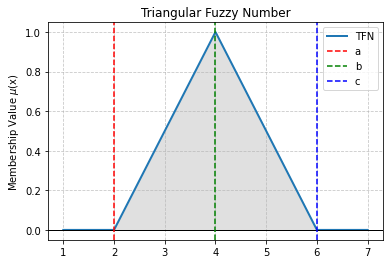
[233]:
# Example visualization of TFN membership degree
tfn_membership_plot(2, 4, 6, 3)
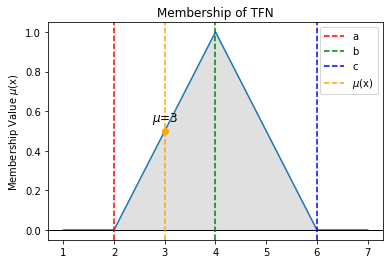
[234]:
# Example visualization of TFN criteria plot
tfn_criteria_plot([[1, 4, 7], [1, 6, 7], [1, 2, 7]])
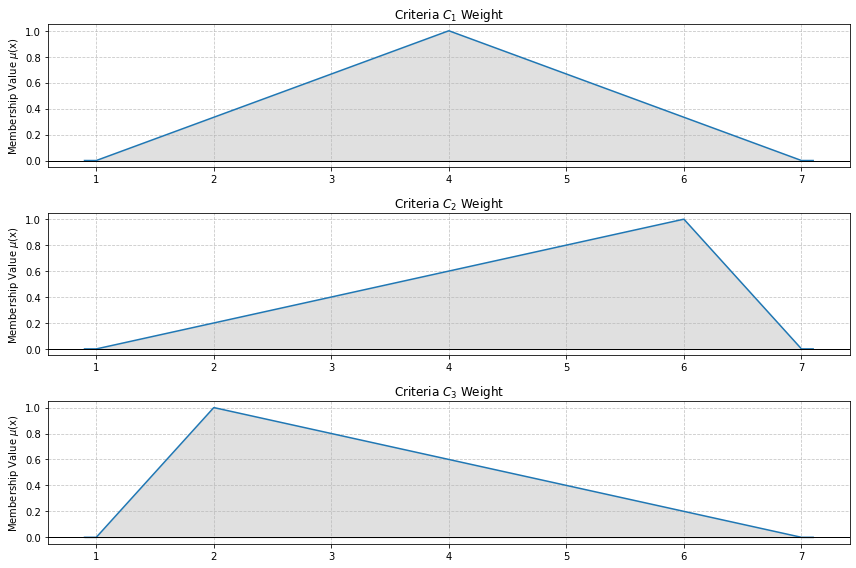
[235]:
# Example visualization of S-norm TFN plot
s_norm_tfn_plot([[1, 4, 7], [1, 6, 7], [1, 2, 7]])